TP-Link Deco M4 Whole Home Mesh Wi-Fi System, Seamless and Speedy Up To 2800 Sq ft coverage, Work with Amazon Echo/Alexa, Router and Wi-Fi Booster Replacement, Parent Control, Pack of 2







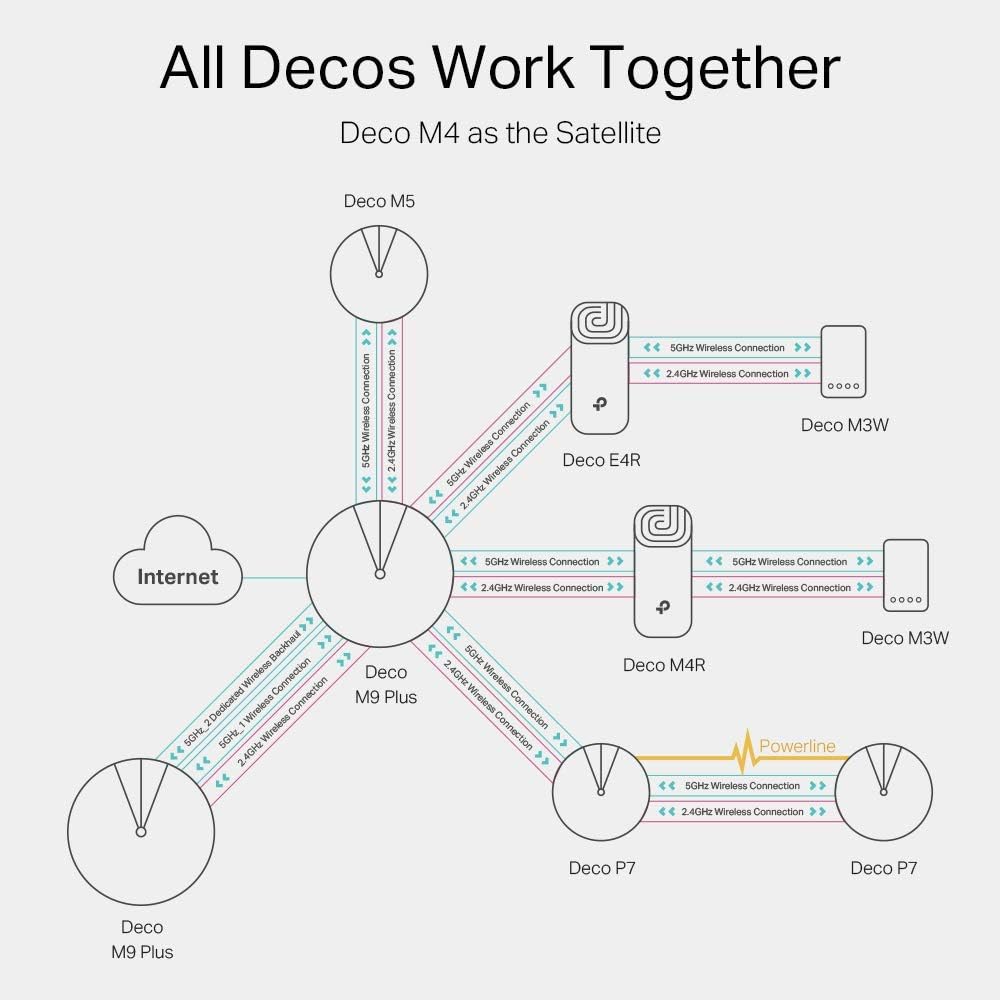
Price: £87.49
(as of Sep 24,2024 11:07:00 UTC – From the manufacturer





 Whole Home Mesh Wi-Fi System Wireless: 300 Mbps on 2.4 GHz+ 867 Mbps on 5 GHz 2 Gigabit Ethernet ports (WAN/LAN auto-sensing) per Deco unit Mesh protocol 802.11k/v/r Compatible with IPv6
Whole Home Mesh Wi-Fi System Wireless: 300 Mbps on 2.4 GHz+ 867 Mbps on 5 GHz 2 Gigabit Ethernet ports (WAN/LAN auto-sensing) per Deco unit Mesh protocol 802.11k/v/r Compatible with IPv6
Complete Coverage for Your Whole Home
Dual-band AC1200 wireless connections, a single, seamless Wi-Fi network with one name and password. Two Deco M4 units deliver a whole home Wi-Fi of up to 2,800 ft²/ 260 m². Want more coverage? Simply add another Deco. Keeps devices connected as you move around the home with seamless Wi-Fi coverage.






Seamless Roaming with One Wi-Fi Name
Enjoy smooth streaming and fast downloading when moving around your home. Deco units work together to form one unified Wi-Fi network with a single network name, creating a truly seamless online experience.
Stays Fast and Stable
Adaptive patch selection keeps your network running at top-speed by automatically choosing the fastest connection path. Self-healing ensures you stay online even when one Deco unit is disrupted.
No More Buffering
Deco system can provide lag-free connections for up to 100 devices. Once connected, choose which devices have priority for faster streaming or gaming to deliver the best performance for every device.






Setup Just Got a Lot Easier
Unbox Deco, install the Deco app and then simply follow the on-screen directions. Deco app will take care of the rest and get your network up and running in minutes, even help you place each unit in the best spot.
Simple Management
Manage the whole Deco system at home or away in one Deco app with simple management dashboard, including checking the connected devices, pausing the internet, running a speed test and more.
Alexa Voice Control
Pair with Alexa to control Deco M4 with simple voice commands. Ask Alexa to run a speed test, turn to guest Wi-Fi and even prioritise streaming.








Robust Parental Controls
Limit online time and block inappropriate contents for each family member, and pause the Wi-Fi on kids’ devices, like during bedtime or dinnertime.
Create a Guest Network
Set up separate Wi-Fi profiles for guests and share the password to make it easier for them to hop online.
Multifunctional Modes
The Deco M4 includes 2 different features allowing it to serve as a router and access point.
World’s Top Consumer Wi-Fi Brand
TP-Link has been ranked as the World’s No.1 provider of WLAN products for the past consecutive 7 years by IDC in 2018.
Seamless Wi-Fi in every room: covers up to medium to large rooms with high performance mesh Wi-Fi, get rid of Wi-Fi boosters or extenders and keep 100+ devices connected at the same time
Parental controls limits online time and block inappropriate websites according to unique profiles created for each family member
Easy setup in minutes: download the TP-LINK Deco app, plug in your system and follow the instructions to get your home network up and running in minutes
Ideal way to find the connection: TP-LINK mesh Wi-Fi technology chooses the fastest Path for Device connections and keeps your network running as fast as possible
Compatible with Amazon Echo/Alexa: control your home network using voice commands and more fun to use different apps and devices. Deco M4 doesn’t support HomeCare (HomeCare is supported on Deco M5/P7/M9 PLUS and other advanced model)
)
Customers say
Customers like the ease of setup, WiFi signal, and value of the product. They mention it’s easy to use, works well, and is a worthwhile purchase. Customers also appreciate the app control, saying it allows basic to intermediate controls over their devices.
AI-generated from the text of customer reviews
Reviewer: Mark Rawsthorne
Rating: 5.0 out of 5 stars
Title: Easy To Set Up
Review: Easy to set up and has improved WiFi coverage in our house. Be aware that one of the devices needs to be plugged into your router. I wasn’t (my fault, I hadn’t read up properly), so it limited where I could put one device. Still works well
Reviewer: Jimmy P
Rating: 5.0 out of 5 stars
Title: Just works, and works well..
Review: Had so many issues with WiFi over the years. Expensive kit not performing and dropping signal at random times. These have solved that problem. Easy to set up. Reliable. Great App. Not overly expensive. Very happy with my purchase – quality product
Reviewer: Mark
Rating: 4.0 out of 5 stars
Title: Cheap and cheerful mesh wifi
Review: Have four of these around the house. Setup is a breeze with the tp-link app. Wireless signal in my case is great (dependant on environment of course) and connected to your device – pc/android box/etc via ethernet (two ports on the back of each tower) they max out at 100mbps/10MBs. That incidentally is the most important thing to consider if you plan on buying these, they have a speed cap of 100mbps so if you plan on sending your 600mbps 5G signal around your house its simply not going to happen. 100mbps is your limit unless you buy a pricier higher spec mesh system. Otherwise I’m delighted.
Reviewer: Redhead
Rating: 5.0 out of 5 stars
Title: Excellent
Review: I’ve suffered from dead spots in the house and garden. I’ve tried loads of extenders but none worked. Now I have full WiFi signal on every inch of my property. Constant, no drop outs. I highly recommend
Reviewer: James Baldwin
Rating: 5.0 out of 5 stars
Title: Great wifi mesh
Review: Very easy to setup, great coverage and works seamlessly. Upgraded to this after having connectivity drops using a Tenda Nova MW3 and my Ring camera (despite them being right next to each other) but the Deco’s have been working great from day 1. Highly recommend!
Reviewer: Buhce
Rating: 5.0 out of 5 stars
Title: Worry not, they’re pretty good.
Review: So I researched a lot before buying these. One can never tell how good a product like this is going to be in one’s specific situation. Environment plays a big factor, where it’s situated, what your house is made of, how it’s made, the shape and of course whether your router works well with it. However, I have to say I’m very pleased with the outcome.Without going into an in-depth review I’d say from the get go that these things are incredibly lightweight. It feels like one fall could be the end of it. But it’s performance is exactly what I wanted.Setup was painless and the app allows basic to intermediate controls over your devices.I tried the second booster in my kitchen at first where generally there’s a dead spot all the way into the garden it worked well but eventually I found that having one device on the ground floor and one on the second floor to grill better results overall. It even stretched the full length (20m) of the garden, albeit with finished speeds of 100Mb (instead of 400 ) but that is good enough for me.So overall this has been pretty good so far. If you’re on virgin media business like me and have a terrible router, this will solve your your wifi speed issues.To run a test google Sam knows real speed. It’ll test your connection from the street and from the access point (deco or router) to your device.I bought the twin pack and it was enough to cover a Victorian 3 bedroom terraced house and garden with multiple devices including smart bulbs and security cameras etc.
Reviewer: Jandi
Rating: 5.0 out of 5 stars
Title: Uninterrupted connection
Review: Wonderful. This is the best connection I’ve had in this apartment. Easy to install and I recommend this product.
Reviewer: Bodger
Rating: 3.0 out of 5 stars
Title: Good for 1-2 years
Review: Initially these are good, easy to setup, improves WiFi coverage of the house. Problem is after 1-2 years the units fail intermittently, they stop communicating with each other. Initially bought 3, one failed after about two years, bought another two, same issue after about 1-2 years. You have to keep restarting the access points which if you work from home becomes annoying.Also major flaw in the app is that you can’t prevent any new devices from joining the network. If a guest decides to share the network key with another guest then there is nothing you to do to prevent this. Although you can setup a guest WiFi but still can’t prevent them connecting.Will have to bight the bullet and replace them all for something more reliable.
Reviewer: اÙضل مقوي للواي Ùاي على الاطلاق
Rating: 5.0 out of 5 stars
Title:
Review: جهاز يعطيك توزيع للواي Ùاي ÙÙŠ جميع اركان البيت ممتاز جدا جدا





 Whole Home Mesh Wi-Fi System Wireless: 300 Mbps on 2.4 GHz+ 867 Mbps on 5 GHz 2 Gigabit Ethernet ports (WAN/LAN auto-sensing) per Deco unit Mesh protocol 802.11k/v/r Compatible with IPv6
Whole Home Mesh Wi-Fi System Wireless: 300 Mbps on 2.4 GHz+ 867 Mbps on 5 GHz 2 Gigabit Ethernet ports (WAN/LAN auto-sensing) per Deco unit Mesh protocol 802.11k/v/r Compatible with IPv6
Complete Coverage for Your Whole Home
Dual-band AC1200 wireless connections, a single, seamless Wi-Fi network with one name and password. Two Deco M4 units deliver a whole home Wi-Fi of up to 2,800 ft²/ 260 m². Want more coverage? Simply add another Deco. Keeps devices connected as you move around the home with seamless Wi-Fi coverage.






Seamless Roaming with One Wi-Fi Name
Enjoy smooth streaming and fast downloading when moving around your home. Deco units work together to form one unified Wi-Fi network with a single network name, creating a truly seamless online experience.
Stays Fast and Stable
Adaptive patch selection keeps your network running at top-speed by automatically choosing the fastest connection path. Self-healing ensures you stay online even when one Deco unit is disrupted.
No More Buffering
Deco system can provide lag-free connections for up to 100 devices. Once connected, choose which devices have priority for faster streaming or gaming to deliver the best performance for every device.






Setup Just Got a Lot Easier
Unbox Deco, install the Deco app and then simply follow the on-screen directions. Deco app will take care of the rest and get your network up and running in minutes, even help you place each unit in the best spot.
Simple Management
Manage the whole Deco system at home or away in one Deco app with simple management dashboard, including checking the connected devices, pausing the internet, running a speed test and more.
Alexa Voice Control
Pair with Alexa to control Deco M4 with simple voice commands. Ask Alexa to run a speed test, turn to guest Wi-Fi and even prioritise streaming.








Robust Parental Controls
Limit online time and block inappropriate contents for each family member, and pause the Wi-Fi on kids’ devices, like during bedtime or dinnertime.
Create a Guest Network
Set up separate Wi-Fi profiles for guests and share the password to make it easier for them to hop online.
Multifunctional Modes
The Deco M4 includes 2 different features allowing it to serve as a router and access point.
World’s Top Consumer Wi-Fi Brand
TP-Link has been ranked as the World’s No.1 provider of WLAN products for the past consecutive 7 years by IDC in 2018.
Seamless Wi-Fi in every room: covers up to medium to large rooms with high performance mesh Wi-Fi, get rid of Wi-Fi boosters or extenders and keep 100+ devices connected at the same time
Parental controls limits online time and block inappropriate websites according to unique profiles created for each family member
Easy setup in minutes: download the TP-LINK Deco app, plug in your system and follow the instructions to get your home network up and running in minutes
Ideal way to find the connection: TP-LINK mesh Wi-Fi technology chooses the fastest Path for Device connections and keeps your network running as fast as possible
Compatible with Amazon Echo/Alexa: control your home network using voice commands and more fun to use different apps and devices. Deco M4 doesn’t support HomeCare (HomeCare is supported on Deco M5/P7/M9 PLUS and other advanced model)



