Meross Smart Power Strip, 6 AC Outlets and 4 USB Ports, smart extension lead alexa compatible & Smart Plug Mini – meross 13A WiFi Plugs Works with Alexa, Google Home (4 Pack)


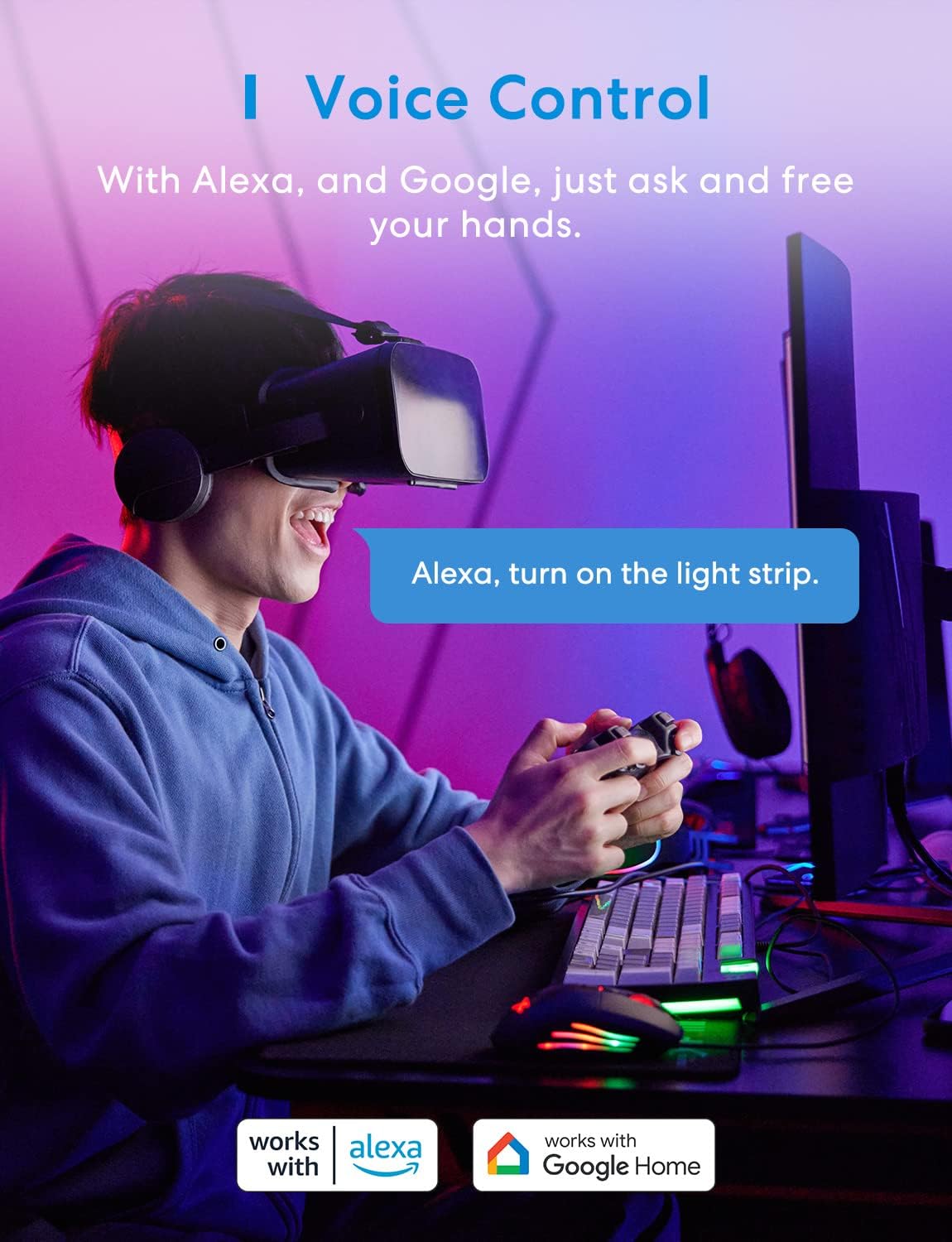




Price: £69.84
(as of Oct 05,2024 20:35:58 UTC – Meross Smart Power Strip, 6 AC Outlets and 4 USB Ports, smart extension lead alexa compatible, Compatible with Google Home, SmartThings, Timer and Voice/Remote Control, 2.4GHz WiFi
Smart Power Strip 6 gang
Smart Plug Mini – meross 13A WiFi Plugs Works with Alexa, Google Home, Compatible with SmartThings Wireless Remote Control Timer Plug No Hub Required (4 Pack), White, (MSS110QUA)
Alexa Mini Smart Plug
Date First Available : 19 Feb. 2024
ASIN : B0CVXFVLWD
Guaranteed software updates until : unknown
Product 1: 【6 AC Outlet + 4 USB A Ports】Total output for USB ports is 20W MAX. You can charge your cell phone, tablets, and other USB gadgets with the smart extension lead. Want a 65W fast charge power strip? You can click on the meross store to see more! Control 10 devices at once, making your home life simpler. Each AC outlet can be controlled ON/OFF individually, and 4 USB A ports can be controlled ON/OFF as a group.
Product 1: 【Remote Control】meross Wi-Fi extension lead, ideal for home/office use, compatible with SmartThings. In order to make the smart power strip work better, please connect it to your home 2.4GHz WiFi network and keep it under a strong WiFi signal at any time. You can use Meross app to control home devices from anywhere anytime with internet access. NO DISTANCE LIMITATION.
Product 1: 【 Voice/App Control】Amazon Alexa and Google Assistant supported. Control your devices hands-free, just make a voice command to turn on/off the connected devices. NO HUB REQUIRED.
Product 1: 【Schedule & Timer】WiFi Surge Protector support to turn on/off the home or office devices automatically. An added benefit of saving energy when devices are not needed or are left on by accident. Support sunrise and sunset setting.
Product 2: Alexa Mini Smart Plug – meross mini smart plug is the thinnest one in the market. It fits into UK wall socket and won’t interfere with the switch. It won’t block other socket when it is plugged in a power strip
Product 2: Voice and Remote Control – Smart plug is compatible with Amazon Alexa and Google Assistant, Compatible with SmartThings. Give Alexa or Google Home Assistant a voice command to turn on/off Alexa plug. Many things to plug in such as lamps, coffee machines, fans, dehumidifiers
Product 2: Powerful Chipset as Amazon Echo – meross smart plugs use chipsets that enable meross Wi-Fi plugs much better than others. Capable of longer Wi-Fi connection range and lower disconnection rate than competitors
Product 2: Set up Scenes/Routines – Customize scenes for all smart plugs to make your everyday tasks easier and more enjoyable. Create ‘Good Morning’ routine to turn on coffee machine and bedside lamp, ’Good Night’ to turn off all lights (indoor and outdoor)
)
Customers say
Customers like the ease of setup, functionality, and quality of the power strip. They mention it’s easy to attach to a wall or back of a cupboard, works well with smart home options, and is well-made. Some also appreciate the value for money, app compatibility, and utility. However, some customers have different opinions on connectivity.
AI-generated from the text of customer reviews
Reviewer: G. Mackey
Rating: 5.0 out of 5 stars
Title: BRILLIANT! (see addendum) BUT ALEXA ISN’T!!
Review: I have just installed my third Meross smart extension. In total, I use four of these devices. The first one that I bought was a TCP Smart strip, which is very good, but I like the Meross a whole level more.Construction is good: it has a mains cable that’s up to the job, and it has a reasonably long cable. To fit mine to the walls, I use Amazon Brand – Eono Double Sided Sticky Foam Pads Adhesive Tape,20 pieces Black Foam Tape Strong Pad Mounting Adhesive,50mm*100mm. Copy and paste this, as it’s without doubt the best adhesive pads that I have used, and believe me, I must have tried them all !! They are brilliant.My first Meross extension was simple to install. The app works very well. It picks up even a half-decent wifi signal, and the extension installs easily.Of course, if you have more than one extension, it finds subsequent ones quickly, and all you need to do is give each extension an individual name.You can individually rename each socket, and integration into Alexa is seamless. I have many routines in Alexa, and I can either programme each socket singly, or just programme the entire extension. You can programme each socket by timer as well. Setting up a timer routine is a wee bit of a chore, but once it’s done, you can forget about it. You can programme the whole extension on a single timer, too.I think that using an extension is preferable to using four individual Smart plugs, as it looks neater. In my Conservatory, I have two Meross extensions and I have another one in the lounge. OK, so you can see them, but I think they look reasonably unobtrusive. Also, if you use the Amazon Eono tape, they can be removed from the wall by sliding a knife between the velcro fasteners (it’s about the ONLY way you’ll get them apart!).The price has just gone up by £5.00, but even so, the value is still good.ADDENDUMJuly 13th 2024. This morning all FIVE of my installed Meross Smart Strips strips decide to play up simultaneously. It just happened! I asked Alexa to turn on a device, and a totally different device turned on. All four outputs on one strip were randomly switching wrongly, eg I asked for the Passage light to turn on, and the dehumidifier turned on instead. I asked for the Echo power to turn on, and again, the dehumidifier turned on instead! I checked my other FOUR strips. Same result; randomly switching outputs. Of course, I wiped the data from all five strips and started again. Same result! I deleted the app and reinstalled. Same result. I deleted the Alexa app and reinstalled. Same result. I even used a brand-new boxed Meross strip with the same outcome. I noticed that my only other Smart strip was working normally, but that is a TCP Smart strip, not a Meross. Everything else was OK, so I emailed Meross. I have a ticket number, and Meross think that Alexa is the problem and they say that they have filed a complaint to Amazon. I will update this review when I have more information.July 16th 2024In desperation, I decided to download Google Home and try the Meross strips to see if they would work with that assistant. THEY DO! What’s more, they do it properly. I now firmly believe that ALEXA is the root cause of the problem, not Meross. They work with the Meross app: they work with Google Home, but Alexa sees each strip as ONE device, when it should sense a strip with FOUR devices. I also noticed that Alexa doesn’t tell me it has found a Meross strip, which it used to, it now sees just another single input. NO WONDER it’s only turning one output on!I’ve complained to Amazon, but I doubt if they’ll acknowledge my complaint, or act upon it. All I can advise at this time is to use Google Home, not Alexa.July 20th 2024Meross informed me that they have contacted Alexa support and that their support have fixed the problem and acknowledged that it is an Alexa issue. Meross have been great throughout, but Alexa support is woeful. I already knew that Meross had been in contact, as I managed to install my Meross smart strips through Alexa again yesterday. Full marks to Meross.Amazon support, however, must live in a different world to us mere mortals. This morning, I managed to get in touch with a REAL PERSON, who was as helpful as he could be, but was out of his depth with this type of problem. Phrases like “have you downloaded any Alexa updates?” or “How have you linked Meross to Alexa?” (etc) were the limit of this lad’s knowledge It wasn’t his fault, but, after having to replace FIVE Meross strips with an alternative brand, you can bet that I wasn’t taking any prisoners. The replacements have cost me a fair bit of unnecessary expenditure.If you purchase Meross strips, and they are the best that I’ve used, then PLEASE be aware of this issue. It certainly isn’t Meross’s fault, but they will be the ones to have perfectly good strips returned to them if this fault recurs.
Reviewer: catlady
Rating: 5.0 out of 5 stars
Title: Works well
Review: I bought the 6 plug 4 USB extension lead.I will describe below what I think and also how to set it up and link it to Amazon and some basic uses, though not all, because you don’t get instructions…It arrived next day with prime.It has a good length lead, very sturdy lead too.Set up;Set up was quite easy but instructions were non existent, all that was in the box was a warranty slip (2 years) and a piece of paper yelling you to download the app, I even downloaded the PDF called ” user guide” from within the app…it was just a PDF of the same piece of paper with nothing useful on it at all, so as there is really no information given I will outline the steps here if it might help someone;1: make a note of your broadband password, you will need it.2: Download the app from Apple or Google Play store, search for “MEROSS”3: ensure location and Bluetooth are enabled on your phone ( just for the set up, you can turn those off after setup and it still works fine)4: create an account in the app.5: pick a socket near your broadband for the set up, you can move it later.6: go to the Homescreen of the app by pressing the house symbol bottom left, and the press the plus sign (+) top right corner to add your new device and follow the instructions.important: this 6 plug extension lead is listed as “surge protector”, and then scroll down to the model number which is written on the top left corner of the front of the box.Set up is simple, switch on the socket when the app tells you, agree to the temporary Internet connection with a weird name ( connects automatically when you say yes, and then drops it later when you add your broadband info, this is pretty standard, my Google, Amazon and other smart items all do the same), enter your broadband password when asked) wait for it to pair, and then give it a name.Using:If you want to use Alexa to control the socket, allow linking with Alexa when the meross app asks for it.Then go to your Alexa app and you should, if you have the 6 plug, see 8 new devices listed, the extension as a whole, the 6 individual sockets, and all the usbs as a single USB switch.You cannot control the usbs individually, it does say that in the item listing information, but you can control the plug sockets individually.Go back to the meross app, click on your now listed device, it brings up a control Menü for you to control in the app, click the three lines top right which gives a new page and at the top where it says ” device name” and lists the name you give it, click the right-hand arrow..This loads a new page and allows you to name each socket individually, by giving each an individual name you can use voice control on Alexa to turn each on and off without opening any apps.You can, once you have done this, groups some or all sockets into a group on Alexa, so instead of saying ” Alexa turn on socket one, Alexa turn on socket two” etc, you can turn on 4 sockets for example ( or off) at once by saying, for example ” Alexa turn off Hifi”, if you named that group hifi Alexa will be able to control it.Timings:In the meross app or Alexa ( I haven’t tried Google yet, even thought it gave me a button to click to link it, I went alphabetically so did Alexa and then when I went back to the meross app I couldn’t find an option yet to link it to Google as well, it must be there somewhere though).So, in both the meross app and/ or Alexa you can set timings,For example if you want the radio to come on at 6 am, if you plug it into this extension lead, you can set timings.One is called sunrise/ sunset in the meross app and Alexa, and in Alexa you can also set it up any time you like.Say you go to bed and want to turn everything off, but you want your phone to charge between midnight and 4 am, a four hour charge, and then power off again, simply set that up in Alexa for that socket.It’s all very clever, I am sure there are more features I haven’t used yet, if anyone knows where the ” link with Google” setting is in the app I would be grateful to know.One last thing, you can of course turn the sockets on and off as and when you choose through the meross app, and as long at you leave the Internet on and connected, you could turn everything on or off whilst you are away from home, like on holiday, as long as your phone connects to the Internet wherever you are, and at the same time back home the Internet is on, you can freak out the neighbors turning the lights on and off from Australia….not that you would do that, of course.I hope this waffle is helpful to some.
Reviewer: Gadget Man
Rating: 4.0 out of 5 stars
Title: Working well after 3 months
Review: These work well and the app is quite quick when using the functions . I have found set up to be OK not very difficult but best if you have a 2.4g band only on your router when ,power drops it can take some time for these to appear back on the app . Works with alexa and I use these for powering tvs , lamps , speakers and other devices in the home . They are great to set up with routines and can help control your electricity bills and keep devices off in a room that you are currently not using . I previously had old wemo plugs where the wifi was dropping to often. These are far more stable . But best not to disconnect them from power as it does take time for them to come back to the app or you have to reset them up. Great for fast charging your devices and not needing multiple usb adaptor to clutter up your strip. Usb port and individual outlets can be named and controlled making groups and scenes easy to set up.
Reviewer: Amazon Customer
Rating: 5.0 out of 5 stars
Title:
Review: The product is really great and more useful.
Reviewer: FMTeng
Rating: 5.0 out of 5 stars
Title:
Review: Working flawlessly again
Reviewer: VSAIF
Rating: 1.0 out of 5 stars
Title:
Review: سئ ÙÙŠ اتصال الواي Ùاي ويÙصل كثير الموديل الي قبله اÙضل
Reviewer: Ela
Rating: 5.0 out of 5 stars
Title:
Review: very few in market offer smart feature having 4 UK outlets and 3 USBs. the app install and use is also easy to setup. one comment on app though is if possible the manufacturer can have a feature that can set countdown timer to turn on or off of the plug individually.

Meross Smart Power Strip, 6 AC Outlets and 4 USB Ports, smart extension lead alexa compatible, Compatible with Google Home, SmartThings, Timer and Voice/Remote Control, 2.4GHz WiFi
Smart Power Strip 6 gang
Smart Plug Mini – meross 13A WiFi Plugs Works with Alexa, Google Home, Compatible with SmartThings Wireless Remote Control Timer Plug No Hub Required (4 Pack), White, (MSS110QUA)
Alexa Mini Smart Plug
Date First Available : 19 Feb. 2024
ASIN : B0CVXFVLWD
Guaranteed software updates until : unknown
Product 1: 【6 AC Outlet + 4 USB A Ports】Total output for USB ports is 20W MAX. You can charge your cell phone, tablets, and other USB gadgets with the smart extension lead. Want a 65W fast charge power strip? You can click on the meross store to see more! Control 10 devices at once, making your home life simpler. Each AC outlet can be controlled ON/OFF individually, and 4 USB A ports can be controlled ON/OFF as a group.
Product 1: 【Remote Control】meross Wi-Fi extension lead, ideal for home/office use, compatible with SmartThings. In order to make the smart power strip work better, please connect it to your home 2.4GHz WiFi network and keep it under a strong WiFi signal at any time. You can use Meross app to control home devices from anywhere anytime with internet access. NO DISTANCE LIMITATION.
Product 1: 【 Voice/App Control】Amazon Alexa and Google Assistant supported. Control your devices hands-free, just make a voice command to turn on/off the connected devices. NO HUB REQUIRED.
Product 1: 【Schedule & Timer】WiFi Surge Protector support to turn on/off the home or office devices automatically. An added benefit of saving energy when devices are not needed or are left on by accident. Support sunrise and sunset setting.
Product 2: Alexa Mini Smart Plug – meross mini smart plug is the thinnest one in the market. It fits into UK wall socket and won’t interfere with the switch. It won’t block other socket when it is plugged in a power strip
Product 2: Voice and Remote Control – Smart plug is compatible with Amazon Alexa and Google Assistant, Compatible with SmartThings. Give Alexa or Google Home Assistant a voice command to turn on/off Alexa plug. Many things to plug in such as lamps, coffee machines, fans, dehumidifiers
Product 2: Powerful Chipset as Amazon Echo – meross smart plugs use chipsets that enable meross Wi-Fi plugs much better than others. Capable of longer Wi-Fi connection range and lower disconnection rate than competitors
Product 2: Set up Scenes/Routines – Customize scenes for all smart plugs to make your everyday tasks easier and more enjoyable. Create ‘Good Morning’ routine to turn on coffee machine and bedside lamp, ’Good Night’ to turn off all lights (indoor and outdoor)



