ELECOM EX-G Trackball Mouse, 2.4GHz USB Wireless, Ergonomic Design, Thumb Control, Smooth Precise Tracking Roller Ball, 6 Programmable Buttons, Tilt Scroll, Computer Mice for Laptop PC, Windows & Mac






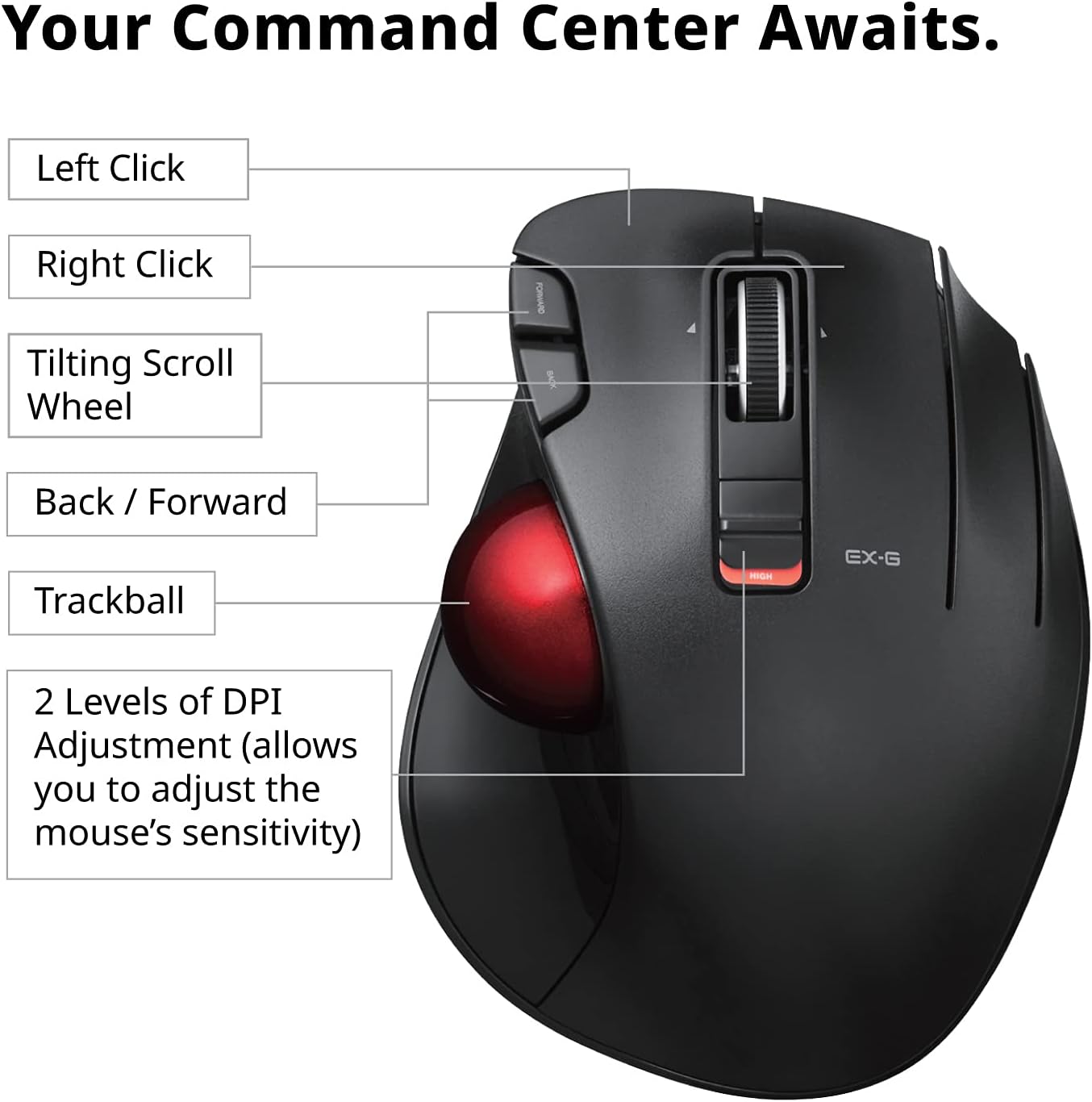


Price: £29.99
(as of Dec 04,2024 23:33:56 UTC –
From the brand




EX-G Trackball
Exactly-Grip Ergonomic (EX-G). This series focuses on ergonomic design and reducing the burden on the wrist and arm.


A large artificial ruby of 2.5 mm in diameter is used for the support sphere. A thumb-operated wireless trackball with solid basic performance and unprecedented new functions, realizing advanced pointer tracking performance.


Thumb Model Features
The shape and the placement of each button are similar to those of a mouse, making it easy for people who have used a mouse before to get used to the shape.
Thumb Model -1


Index-Finger Model Features
To equip with a larger ball than the thumb type. This has the advantage of making it easier to control the fine movements of the cursor. The feel of the operation is unique and requires some getting used to.
Index-Finger Model
Handy Model & Accessory
Other Lineups


Japan Design
High design quality has been recognized by numerous design awards, including the Good Design Award, as well as by many users.


ELECOM is a Japanese consumer goods company with a simple mission: create quality products that deliver the most comfort and convenience for its customers. With a track record boasting some of the most innovative yet accessible products ever created, ELECOM has consistently raised the standards of excellence for technology products while taking care of its customers and employees.
《ERGONOMIC UNIQUE DESIGN》The mouse design is based on 6 different muscle and skeletal structures of the hands giving special emphasis to the folding actions of the hands to provide a new level of hand comfort. It comes with a RED TRACK BALL, RED COLOR sensing provides more accuracy for current optical tracking technology, a must for high-performance gaming optics system sensors.
《FUNCTIONAL 6 BUTTONS》It is very easy to move in any direction. It comes with 6 physical buttons on the device and the two extra buttons are the scrollwheel tilting that allow horizontal scroll. ELECOM Mouse Assistant software can be easy to customize button functions, it is available to download from ELECOMUS website.
《DPI CURSOR》Designed with a high-performance gaming optics system sensor and lens. The DPI button can easily change between 750(LOW) and 1500(HIGH) DPI, making the movements of your cursor faster or slower.
《EASY MAINTENANCE》The ball rolls on three 2.5 mm large artificial ruby ball bearings. They are extremely smooth and the relatively large size prevents dust and dirt from clogging them. So you don’t have to clean the ball bearings too often. The ball is held in place by the ball bearings, but can easily be popped out of the device, by pushing it through the hole in the bottom and it can be easily cleaned.
《PRODUCT DETAILS》System requirements: Windows 8.1, Windows RT8.1, Windows 10, Windows 11 (Horizontal scrolling function is not working in Windows RT8.1), macOS 10.10, Size: W3.7″(94.7mm) X L4.9″(124.4mm) X H1.9″(47.7mm), Weight: 5.3oz(without battery), DPI: 750/1500 count (switchable), Connectivity: 2.4GHz Wireless
)
Customers say
Customers appreciate the value for money and hand fit of the mouse. They mention it’s worthwhile, ideal for a small desk, and has buttons that work well. However, some customers have different opinions on functionality, responsiveness, build quality, and ease of use.
AI-generated from the text of customer reviews
Reviewer: BA
Rating: 5.0 out of 5 stars
Title: very good trackball
Review: Good trackball fits my hand very well and is very comfortable to use. accurate and all the controls work well. The third finger switch for temporary slower movement of the pointer I never used but I do like the forward and backward switches beside the left hand finger switch. No battery issues , it has a nice docking station on the bottom of the trackball for the dongle. The ball fits in its holder very neatly with very little side to side movement and has a smooth easy movement when in use. the low and high dpi selection on the on switch seems to do very little but that maybe just me as I found it very good with little need to vary the settings. This trackball is very good and I’ve now bought second one for my wife who is impressed to. Good value for money.
Reviewer: Matthew
Rating: 5.0 out of 5 stars
Title: Perfect for limited space and mobility
Review: Very surprised with the quality of this mouse!I read some reviews saying that the mouse broke after a couple months of use and I use this solidly every day for work and have been for almost a year now. Great and weighty enough that the track ball stays in
Reviewer: Maz Jenko
Rating: 4.0 out of 5 stars
Title: Brilliant
Review: Got this as I have some issues with my wrist and I’m a office worker. I find it has changed alot for me. Not as much pain. It takes a few hours to get used to the rollerball but worthwhile. I don’t think I’d go back to a normal mouse. It did stick a little at first, but doesn’t now as I’ve wore it in a bit. I’ve not used this for gaming, I’ve used this to help me reduce pain and it has.
Reviewer: Zen
Rating: 5.0 out of 5 stars
Title: Accurate, Comfortble, Quality-made
Review: I’ve been using trackballs since the mid 1990s, and this is by far the best quality I’ve used so far. With other trackballs I’ve had issues with poor sensors or the ball not sliding properly in its cradle. No problems like that here. Also, the two main buttons are a delight – easy enough to press, but not so easy that a twitch will trigger them – yes, I’m getting old and I twitch. Cleaning the lenses is also easier than I’ve seen from other manufacturers. The addition of a switch to easily change the speed of the mouse without having to dive into operating system configuration panels is a boon. I would highly recommend this device.
Reviewer: Ali Al-Marsumi
Rating: 3.0 out of 5 stars
Title: an ok tracker mouse
Review: I bought this to replace my old Logitech wired tracker ball mouse as i couldn’t find any other wired tracker ball mice on the market.the product itself is quite flimsy and is definitely not ergonomic, there is hardly and tilt to relieve the stress on the wrist.saying that it works fine and does the job of a normal mouse.if you are looking for a tracker to relive RSI then this is not the product for you. however if your looking for a mouse then its not bad at all
Reviewer: Craig Mc
Rating: 5.0 out of 5 stars
Title: Perfect! Exactly what I ordered.
Review: I’ve always used these type of mouse but this is the first time I have bought one that isn’t Logic or Microsoft so I was a little nervous.The mouse was better than expected and I’m very happy with it. All the buttons work and do what they are ment to. It doesn’t feel cheap or flimsy in any way.The only thing I will say is: it is very sensitive, the DPI switch on the top and the resolution sensitivity switch underneath does lower the sensitivity a little, but not by much. So the mouse can take a little getting used to. Altho I can see this mouse will be good for gaming because of how quick it is.The software you need to download (so you can access the third click button and a few nice features) is a little tricky to find and use, but again, once you get the hang of it, it’s pretty good and worth having!Over all, as an experienced user of this type of mouse, I am very happy with this product. And the price is really good fit the quality of product too.I would fully recommend this product!I hope my review has helped you! ✌ï¸
Reviewer: Joe
Rating: 5.0 out of 5 stars
Title: You dont need to know japanese, but it helps…
Review: This is a great mouse, it feels solid, the ball rolls smoothly. The only downside, is the whole packaging and instructions are in japanese. But this is completely irrelevant, as it’s a trackball mouse. One end of the cable is a usb connector, no instructions needed for that. The other end is a trackball mouse, a quick glance, and you’ll soon figure that bit, so over all, a great mouse, that does not need much desk space.
Reviewer: Viren T.
Rating: 4.0 out of 5 stars
Title: Recent software update has broken arbitrary key functions almost entirely.
Review: Pros:Great software for custom shortcuts/buttons.Nice plastic body.Multiple buttons for customisation.Easy to manage sensitivity. Stock sensitivity is perfect on high. Easy sensitivity switch allows changing to low if precision is needed.Cons: little bit too small, but better than too big (which was a problem with the Perixx wired trackball)Ok: Trackball stutters a little. Much better than the Perixx. Others have praised Logitech as having no stutter – perhaps I will buy one of their trackballs and try putting it in.UPDATE: The June 2018 update to their software (5.16) has mostly broken the mouse, especially arbitrary key function – one must instead use an older version of the software (5.03).
Reviewer: Catalyst66
Rating: 5.0 out of 5 stars
Title:
Review: The ELECOM EX-G Trackball Mouse has been an absolute game-changer for me, offering a combination of comfort, precision, and convenience that has significantly improved my productivity.One of the standout features of this trackball mouse is its ergonomic design. It’s incredibly comfortable, especially for prolonged use. The shape contours naturally to the hand, reducing strain on the wrist and arm, which is a major plus for anyone prone to repetitive strain injuries or discomfort from using traditional mice. The thumb-controlled trackball feels smooth and responsive, making it easy to navigate without moving the entire mouse.The build quality feels solid and durable. Despite daily heavy use, it shows no signs of wear. The trackball itself is easy to remove and clean, ensuring the mouse stays in top working condition for longer.The ELECOM EX-G Trackball Mouse is an excellent choice for anyone seeking an ergonomic alternative to traditional mice. Its comfort, precision, and customization options make it a great tool for both everyday use and specialized tasks. Whether you’re working long hours at the computer or just want to reduce strain on your hands, this trackball mouse is worth the investment.
Reviewer: John B
Rating: 5.0 out of 5 stars
Title:
Review: I never used one of these before neither did I know they even existed. I bought one because we have them at work, and I enjoyed using them for the first while getting a crash course in operating what is known as a bonding machine. In short there is a crap ton of scrolling involved. Partly used to move a microscope around on XY axis. The other part is scrolling and selecting up to 1000k lines for editing. These machines wire batteries together. Anyway after I fell in love with trackballs I went ahead, and bought one for myself at home. It’s a bit different from the one at work. This one is thumb operated. It feels natural to use. A cross between a gaming mouse and a trackball. I dock my laptop to my monitor at home. This trackball enables me to operate in very confined space on my desk. It’s not very precise but it’s not that bad. I can do most things except maybe play fps games. I use it mostly for web browsing and programming. It’s amazing for selecting sections of code. I noticed less wrist strain then before. My wrist does not feel tired while using this. I’m sure it’ll prevent wrist problems later on. It’s money well spent. I love computers and work on them constantly. It’s worth the extra cost for a mouse to buy one of these. This mouse in particular feels very premium, it’s built well, and it actually feels good in my hand. My other mouse is a Death Deathadder Chroma. I also have a vertical wireless mouse for travel. Nothing beats this thing in comfort. Fantastic product! I’m sold on trackballs!
Reviewer: Arturo Jara
Rating: 5.0 out of 5 stars
Title:
Review: TenÃa mis dudas sobre comprar este trackball contra uno tradicional (con la bola en la parte superior). Me decidà por este porque incluà la “Scrolling Wheel” y pues resultó muy bueno. Además de que el envÃo llegó mucho antes de la fecha estimada. Es preciso y muy cómodo a la hora de tener la mano en él. Sólo es cuestión de acostumbrarse a mover la bola con el pulgar en lugar del Ãndice o dedo medio (como en un trackball tradicional) pero en cuanto te acostumbras todo se soluciona. La scrolling wheel funciona de maravilla y también funciona para funciones horizontales (aunque el scroll horizontal lo hace más lento). Botón derecho e izquierdo funcionan a la perfección y tienen buena respuesta.Mi único CONTRA es que por ahora el software Mouse Assistant para configurar los botones, velocidades y demás, no funciona con MacOs Monterrey. Lo descargas, se instala y cuando quieres abrir el panel de control marca un error. Afortunadamente puedes configurar la velocidad del trackball, del scroll y de los clicks con el panel normal del mouse, pero no puedes asignar funciones a los botones 3,4 y 5. Escribà a Elecom y después de unas instrucciones que no sirvieron dijeron que estarÃan trabajando en un Update.Pero quitando este inconveniente, es una gran opción. Estoy pensando comprar otro para otra de mis computadoras. Ah, y para nà no es ningún problema que sea alámbrico. Los inalámbricos al usar el Dongle de todos modos utilizan un puerto, asà que mejor alámbrico que ofrece mejor respuesta y no necesitas andar cambiando pilas. GRAN COMPRA.ACTUALIZACION. ELECOM recién lanzó una actualización en el Mouse Assistant control panel y ya se puede acceder a la configuración. Por lo que ya puede uno asignar cada botón (excepto el botón 6 que no lo reconoce el panel), y cada función de la scrollilng wheel.Gran compra, ya, de hecho, compré el segundo.
Reviewer: Ezequiel
Rating: 5.0 out of 5 stars
Title:
Review: This mouse fits my hand beautifully, fast robust and really well design.
Reviewer: Ricardo Gonzalez Vazquez
Rating: 5.0 out of 5 stars
Title:
Review: es cómodisimo, y muy conveniente no tener que estar deslizando por todo el escritorio el mouse!!
From the brand




EX-G Trackball
Exactly-Grip Ergonomic (EX-G). This series focuses on ergonomic design and reducing the burden on the wrist and arm.


A large artificial ruby of 2.5 mm in diameter is used for the support sphere. A thumb-operated wireless trackball with solid basic performance and unprecedented new functions, realizing advanced pointer tracking performance.


Thumb Model Features
The shape and the placement of each button are similar to those of a mouse, making it easy for people who have used a mouse before to get used to the shape.
Thumb Model -1


Index-Finger Model Features
To equip with a larger ball than the thumb type. This has the advantage of making it easier to control the fine movements of the cursor. The feel of the operation is unique and requires some getting used to.
Index-Finger Model
Handy Model & Accessory
Other Lineups


Japan Design
High design quality has been recognized by numerous design awards, including the Good Design Award, as well as by many users.


ELECOM is a Japanese consumer goods company with a simple mission: create quality products that deliver the most comfort and convenience for its customers. With a track record boasting some of the most innovative yet accessible products ever created, ELECOM has consistently raised the standards of excellence for technology products while taking care of its customers and employees.
《ERGONOMIC UNIQUE DESIGN》The mouse design is based on 6 different muscle and skeletal structures of the hands giving special emphasis to the folding actions of the hands to provide a new level of hand comfort. It comes with a RED TRACK BALL, RED COLOR sensing provides more accuracy for current optical tracking technology, a must for high-performance gaming optics system sensors.
《FUNCTIONAL 6 BUTTONS》It is very easy to move in any direction. It comes with 6 physical buttons on the device and the two extra buttons are the scrollwheel tilting that allow horizontal scroll. ELECOM Mouse Assistant software can be easy to customize button functions, it is available to download from ELECOMUS website.
《DPI CURSOR》Designed with a high-performance gaming optics system sensor and lens. The DPI button can easily change between 750(LOW) and 1500(HIGH) DPI, making the movements of your cursor faster or slower.
《EASY MAINTENANCE》The ball rolls on three 2.5 mm large artificial ruby ball bearings. They are extremely smooth and the relatively large size prevents dust and dirt from clogging them. So you don’t have to clean the ball bearings too often. The ball is held in place by the ball bearings, but can easily be popped out of the device, by pushing it through the hole in the bottom and it can be easily cleaned.
《PRODUCT DETAILS》System requirements: Windows 8.1, Windows RT8.1, Windows 10, Windows 11 (Horizontal scrolling function is not working in Windows RT8.1), macOS 10.10, Size: W3.7″(94.7mm) X L4.9″(124.4mm) X H1.9″(47.7mm), Weight: 5.3oz(without battery), DPI: 750/1500 count (switchable), Connectivity: 2.4GHz Wireless




